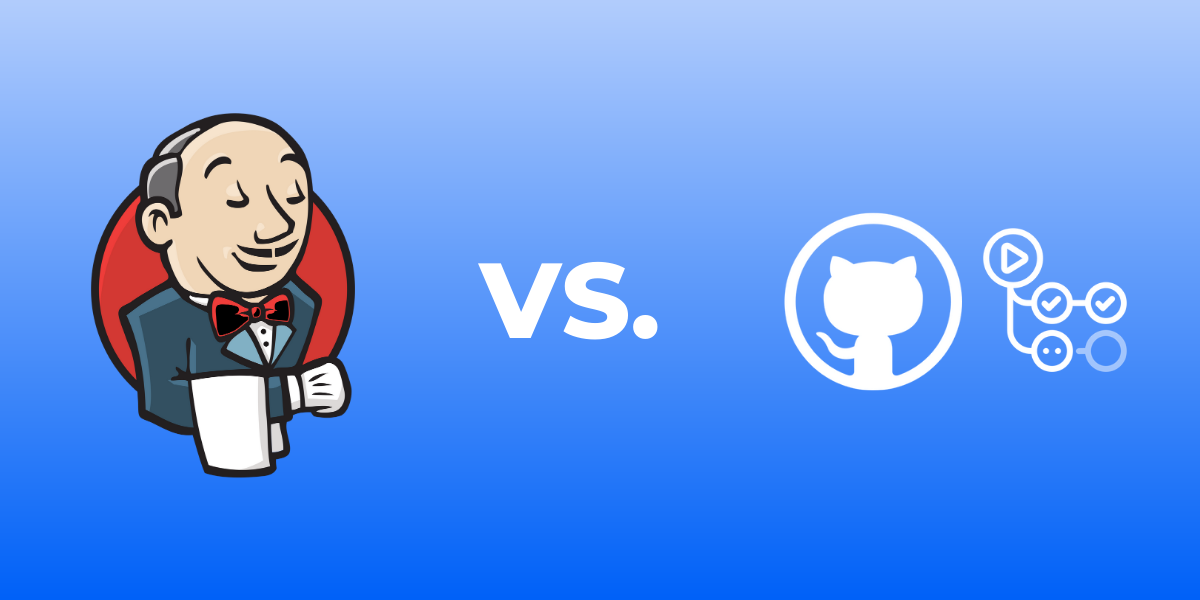Is it a good idea? How to evaluate your options and make the right choice for your business?
Continuous Integration and Continuous Deployment (CI/CD) are essential components of modern software development. They help teams automate their code deployment process, increase efficiency, and reduce the risk of errors. Two popular tools for CI/CD are Jenkins and GitHub Actions. While Jenkins has been around for several years, GitHub Actions is a relatively new player in the market. In this article, we will evaluate these two tools and help you determine which is the right choice for your business.
Jenkins and GitHub Actions
Jenkins is an open-source automation CI/CD tool that allows developers to automate the building, testing, and deployment of their applications. It is highly customizable and has a vast library of plugins that make it versatile and suitable for many different use cases. Jenkins also has a large community of users, which means that there is plenty of support and resources available.
On the other hand, GitHub Actions is a native GitHub tool that allows developers to automate their workflows directly from their GitHub repository. It uses YAML syntax to define workflows and has a growing library (created and maintained by GitHub and user contributions) of actions that can be used to build, test, and deploy applications.
Pros and cons to consider
Before evaluating Jenkins and GitHub Actions, it is important to understand their pros and cons:
| CI/CD tool | Pros | Cons |
| Jenkins | – Highly customizable and extensible. – Large community and ecosystem of plugins. – Supports many programming languages, integrations and platforms. – Can be deployed locally, on-premise or in the cloud (using different resources like VPS, K8s and more). | – Steep learning curve. – Requires significant effort to set up and maintain. – Dedicated resources like DevOps team and others. – Plugins ecosystem can be complex and difficult to navigate. – Upgrade process and plugin version control can be frustrating. – Can be expensive for large-scale and high availability deployments |
| GitHub Actions | – Native integration with GitHub. – Simple and easy-to-use YAML syntax. – Growing library of pre-built actions. – Scalable and cost-effective | – Limited plugin support compared to Jenkins. – Limited customization options. – Security concerns due to requiring access to GitHub repository. – Relatively new, so may not have all features required by some organizations. – Can be expensive/costly if the execution of the Jobs takes a long time because the pricing is based on the execution time (minutes) |
Important factors to consider when evaluating Jenkins and GitHub Actions:
- Use – Learning Curve
One of the main advantages of GitHub Actions is its ease of use. It has a simple YAML syntax that makes it easy to set up and maintain your workflows. GitHub Actions also has a user friendly GUI so you can quickly visualize your pipeline and track your progress. On the other hand, Jenkins can be more complex to set up and maintain, especially if you need to use plugins to extend its functionality or add integrations.
- Integration with GitHub and others Git Solutions
GitHub Actions is native to GitHub, which means that it has built-in integrations with many other GitHub services, such as pull requests and issues. This makes it easy to manage your code and your pipeline in one place. Jenkins can integrate with GitHub, but it requires additional configuration and setup.
- Plugin Ecosystem
Jenkins has a vast library of plugins that make it versatile and suitable for many different use cases. However, the sheer number of plugins can make it overwhelming to navigate and find the right ones for your needs. GitHub Actions has a growing library of actions that cover many use cases, but it has a more limited plugin ecosystem compared to Jenkins.
- Scalability
Both Jenkins and GitHub Actions are highly scalable and can handle large workloads with ease. However, GitHub Actions is designed to be more lightweight and agile, which makes it a better choice for cloud-based environments and microservices architectures.
- Security
Both Jenkins and GitHub Actions have built-in security features that help to protect your code and your pipeline. However, GitHub Actions requires access to your GitHub repository, which could raise security concerns for some organizations. You can control access to your repository in GitHub, but it is important to consider your organization’s security requirements when evaluating your options.
Evaluating your options: How to choose?
When evaluating whether to choose Jenkins or GitHub Actions, it is important to consider your organization’s specific needs and requirements. Here are some steps to follow:
- Identify your use cases
Start by identifying your organization’s specific use cases for CI/CD. Consider factors such as the size of your organization, the complexity of your applications, and your development workflow.
- Evaluate the features
Once you have identified your use cases, evaluate the features of both Jenkins and GitHub Actions to determine which tool best meets your needs. Consider factors such as ease of use, integration with GitHub, plugin ecosystem, scalability, and security.
- Test both tools
Before making a final decision, it is important to test both tools to see how they perform in your specific environment. Set up a test pipeline using both.
Conclusion
Both Jenkins and GitHub Actions have their pros and cons, and the choice between them ultimately depends on your specific requirements. If you are looking for a “simple and easy-to-use” CI/CD tool that integrates well with GitHub, GitHub Actions may be the right choice for you. However, if you have complex requirements or rely on specific Jenkins plugins, you may need to stick with Jenkins or find a different tool altogether.